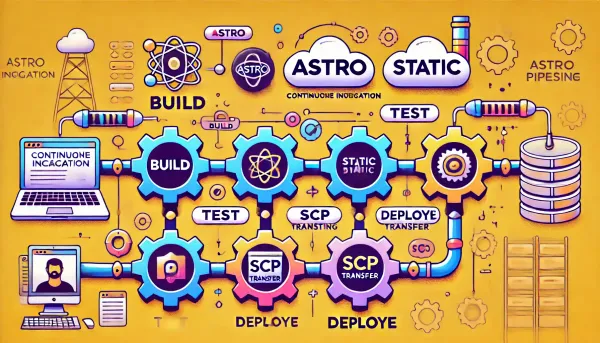Google Drive for Business Pricing: What It Really Costs and What are Alternatives
A clear breakdown of Google Drive for Business pricing in 2025, including real-world costs, hidden fees, and when it makes sense to choose cheaper alternatives
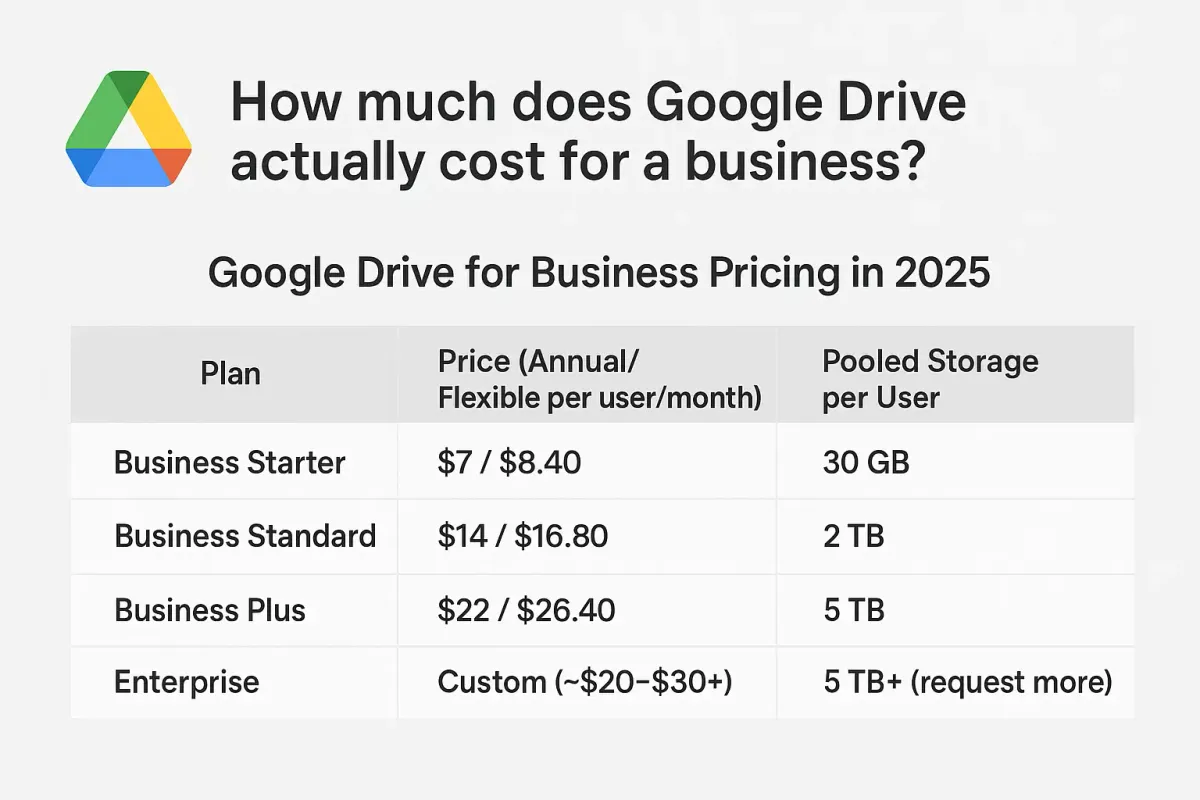
One of the most common questions I get from teams and founders is: "How much does Google Drive actually cost for a business?"
Google's pricing looks simple at first, but once you start dealing with pooled storage, shared drives, admin accounts, and large media files, the real cost can be very different from the advertised number.
In this article, I'll break down Google Drive for Business pricing in plain language, explain what each plan actually gives you, and share my thoughts on when Google Drive is the right choice and when you're better off with something cheaper.
Note: Pricing as of November 2025; check the official Google Workspace site for the latest details, as rates may vary by region or billing type. Introductory discounts (e.g., 30% off the first 3 months) may apply for new customers.
A Quick Overview of Google Drive for Business
Google Drive for Business is the storage component inside Google Workspace. It includes:
- Cloud file storage
- Shared drives
- Real-time collaboration
- User and admin controls
- File retention and compliance
- Cross-device syncing
If your team is already deep into the Google ecosystem (Gmail, Docs, Calendar), Drive fits naturally into your workflow. The main question is: Which Workspace plan should you choose?
Google Drive for Business Pricing in 2025
Here's a straightforward breakdown of what each plan offers and who it's really for. All storage is pooled per user and shared across the workspace. Business Starter, Standard, and Plus plans are limited to 300 users maximum; Enterprise has no limit.
| Plan | Price (Annual/Flexible per user/month) | Pooled Storage per User |
|---|---|---|
| Business Starter | $7 / $8.40 | 30 GB |
| Business Standard | $14 / $16.80 | 2 TB |
| Business Plus | $22 / $26.40 | 5 TB |
| Enterprise | Custom (~$20–$30+) | 5 TB+ (request more) |
Business Starter - $7–$8.40/user/month
Storage: 30 GB pooled per user
This is the entry-level plan, and it's very limited. Once you add a few documents, media files, and email attachments, 30 GB fills up quickly.
When it makes sense: solo developers, freelancers, or tiny teams that mostly use email and documents.
Business Standard - $14–$16.80/user/month
Storage: 2 TB pooled per user
If you have 5 users, you get 10 TB shared across the workspace. This is the most common plan and the one most small and medium-sized teams should start with.
Why it works: shared drives, more storage, and enough room for typical workloads (design files, documents, frontend builds, etc.).
Business Plus - $22–$26.40/user/month
Storage: 5 TB pooled per user
This plan adds more storage and better security/retention features. If you work with media or store many large files, this plan is often the sweet spot before jumping to Enterprise.
Ideal for: agencies, video teams, and companies with heavy asset storage.
Enterprise - Custom
Storage: 5 TB pooled per user (with options to request more)
Enterprise isn't a flat price, but teams usually end up paying $20–$30+ per user. If you need strict compliance, SSO, or very large storage, this is the plan.
Best for: large companies or anyone bumping up against the limits of Business Plus.
The Hidden Costs Most Teams Forget
Even though Google's pricing looks simple, there are a few things that catch teams off guard:
1. Extra Storage Blocks
If you exceed your pooled storage, you can buy additional blocks (usually sold in larger TB bundles). Not the cheapest option.
2. Admin Accounts Count as Paid Users
You can't have a free admin. Every admin is a paid user-even if they never store files.
3. Shared Drives Grow Fast
Because files in shared drives don't have a personal owner, they tend to accumulate without anyone noticing.
4. File Version History
Large binary files can quietly rack up storage through multiple revisions.
5. Egress (Downloading) Costs
Normal usage is fine, but if your team is doing high-volume external downloads via API or scripts, you may run into extra charges. Standard downloads are typically free.
Practical Cost Scenarios
Here are some realistic examples to give you a sense of what teams actually pay (based on Annual/Flexible pricing).
Small Team (5 users)
- Plan: Business Standard
- Storage: 10 TB pooled
- Approx. Cost: $70–$84/month
This works for most small teams with typical usage.
Video/Media Team (12 users)
- Plan: Business Plus
- Storage: 60 TB pooled
- Approx. Cost: $264–$317/month, possibly higher with extra blocks
These teams often exceed the base storage because media files grow fast.
Startup (20+ users)
- Plan: Business Standard
- Storage: 40 TB pooled (for 20 users)
- Approx. Cost: $280–$336/month depending on asset usage
If your team stores build artifacts, logs, design files, and documentation, this adds up.
Google Drive vs. Cheaper Storage Alternatives
Google Drive is more than just storage, so it's not always apples-to-apples. Still, here's how it compares to some popular alternatives.
Microsoft OneDrive
Pricing: $5–$12.50 per user
Good value, especially if your team lives in the Microsoft Office ecosystem. Syncing can be hit-or-miss on macOS.
Dropbox Business
Pricing: $15–$24 per user
Fantastic syncing and file handling, but more expensive than Google's equivalent plans.
Backblaze B2
Pricing: ~$6/TB per month
Extremely cheap per-TB storage. But it's storage only-you'll need additional tools for syncing or collaboration.
Wasabi
Pricing: ~$6/TB per month
A great option for bulk storage. Again, no built-in collaboration features.
When Google Drive Is the Right Choice
Use Google Drive if:
- You already use Google Workspace
- You want seamless document collaboration
- Your team relies heavily on Gmail, Docs, or Sheets
- You prefer a single ecosystem with consistent UX
For most small and medium teams, Business Standard is the right balance of price and features.
When to Consider Something Else
Google Drive might not be ideal when:
- You work with large amounts of media (video, 4K footage, raw files)
- You want pricing based on actual storage instead of per user
- You need advanced file versioning
- You need extremely cheap long-term storage
In these cases, pairing Drive with something like Backblaze or Wasabi can save a lot of money.
How to Keep Costs Down
A few simple habits can reduce your Google Drive bill:
- Clean up shared drives regularly
- Limit file version history for large assets
- Archive old files to a cheaper storage provider
- Remove old/suspended users
- Set up basic retention policies
These alone can reduce usage by 20–40% over time.
Final Thoughts
Google Drive for Business is powerful, convenient, and integrates perfectly with how modern teams work. For most businesses, it offers great value-especially on the Business Standard and Business Plus plans.
That said, if your storage needs are heavy or your team deals with large media files, it's worth considering alternative storage options or a hybrid approach. Ultimately, the best choice depends on your workflow and how your team handles files day-to-day.
If you understand your usage patterns clearly, choosing the right Google Drive plan becomes much easier-and you can avoid the surprise costs that many teams run into later.